Everything you need to know about owning a Tesla: From tech to charging, haggling to hardware
Tesla only sells two models in Australia, but the brand is a top 10 seller that’s tempting more Aussies into electric cars.
But what’s it like to step from a Toyota/Mazda/Hyundai/BMW/Mercedes-Benz into the car that’s been likened to a computer on wheels?
Having owned three Teslas and driven dozens more I’ve got experience living with the brand that has changed the automotive world.
READ MORE: Tesla Model 3, Model Y cheaper than ever
READ MORE: Tesla Model 3 Performance review
READ MORE: 2024 Tesla Model 3 Long Range review: 331 reasons the dual motor is worth the spend
Yep, driving a Tesla is very different to any other car.
From quirks and new tech to controls and infotainment, Tesla has introduced drivers to a brave new world of motoring – one that has the potential to baffle.
Yet at the same time it’s simplified some of the ownership experience.
Just like the first smartphone you owned required a change of thinking, there are different ways of doing things in a Tesla.
But Tesla is also an acquired taste and one focussed on tech that some people think has pushed the boundaries too far.
So, here’s everything you need to know about owning a Tesla.
Forget about crunching a deal
Even buying a Tesla is a unique experience.
Tesla doesn’t have dealers but instead has showrooms that allow you to buy the car from head office.
That means no haggling on price; the price is the price, so there’s no difference between buying online or getting a sales person to help with the process.

If those decreases happen between the time you order and take delivery they’re typically passed on before your final payment.
Prices can fluctuate, too, with multiple price decreases this year.
Equally, if prices increases you’re protected (although changes to government charges will be passed on).
But if prices increase while you’re standing in the showroom it’s typically bad luck; you’re paying the higher price.
When it comes time to collect your Tesla, forget about fancy showrooms; it’ll happen in a vast warehouse (see above) with dozens of other Teslas awaiting to meet their owners.
There’s no key
Teslas don’t come with a traditional car key.
Instead you pair your phone to the car and it acts as the key.
It works brilliantly when it’s working and there’s one less thing to carry.
But a flat phone battery – or a phone that’s died – can leave you stranded.
Fortunately, the car is supplied with two cards about the size of a credit card.
There are sensor pads inside and outside the car that allow you to use those cards in lieu of a phone.
Make sure you take a key card with you, just in case.
You’ll need a charger
Most EVs come with at least a home charger that plugs into a standard powerpoing, but Teslas these days do without.
It’s likely to be something that other manufacturers follow suit on as EV ownership increases and more people get chargers installed at home.
But given Tesla is selling to people who are predominately stepping out of cars powered by petrol or diesel it means you have to do some planning before taking delivery.
A portable charger that plugs into a household powerpoint will work fine for many people, adding about 10km of range every hour it’s plugged in.
But for a few hundred dollars more you can have a faster Type 2 charger installed at home to add at least 35km of charge every hour.
You don’t need to buy a Tesla charger, although the Tesla ones are competitively priced.
You can grab any Type 2 wallbox charger.
Or if you’ve got a three-phase plug you can buy an adapter.
$9.99 per month
You don’t need to pay extra to drive a Tesla.
But you’ll probably want to so you can access more of the detailed connectivity features.
The Premium Connectivity is included for the first month and gives you access to more detailed mapping information (with satellite images) as well as the ability to use music streaming services (you still need an account for Spotify and Apple Music) and stream video to the dual screens.

You can activate the subscription in the Tesla app.
Charging is easy
If you’re using a Tesla charger it’s super easy to charge a Model 3 or Model Y.
All Tesla chargers have a touch pad on the charger handle that sends a wireless signal to the car to open the charge port.

Then plug in and if it costs to charge the car will automatically bill your account.
If you’re using non-Tesla chargers then make sure you’ve got an app for that company. There are a bunch that are worth setting up accounts for before you try to plug in: the main ones are AmpCharge, BP Pulse, NRMA, RACV, Chargefox, Evie and Jolt.
Learn the tech
If you’re a tech luddite then it pays to put aside some time to get used to the tech, because it’s unlike any other car.
The 15-inch touchscreen is the nerve centre of the car and houses a whole bunch of detailed controls that allow you to tailor the car to your preferences.
Smartphones have programmed us for the basics.
You can adjust the throttle sensitivity and steering weight, for example.
Or whether you want the cruise control to automatically adjust to the speed limit or a few kilometres-per-hour over or under.
That tech even incorporates opening the glovebox and the frunk, or front trunk (a handy spot to stash charge cables or valuables).

Then there are the games and quirky extras in the Toy Box app.
Be aware of the self-driving tech
No car has perfected the so-called advanced driver assist systems (ADAS) in modern cars.
From false braking warnings to assisted steering when you don’t need or want it, the advanced safety systems still need some work.
It’s the same with a Tesla.
Driving around suburban streets you may occasionally get a warning that you’re about to crash into a parked car.
And on a freeway it’s only a matter of time until the car randomly brakes while you’re on cruise control (that often improves with over-the-air software updates, but in writing this story there’s still room for improvement).
All of which is a reminder than no matter how much the car is doing for you you’ll always want to be ready to take control.
Adjust to the steering
The steering in a Tesla is very direct, so you don’t need to twirl the wheel as much to get the desired result.
It’s all about creating the sporty and athletic driving feel engineers have opted for.
And it’s part of what gives a Tesla its driving personality.
Depending on what you’re stepping out of it could take a few corners – or a few days – to adjust.
And learn the app
The Tesla app is an important part of Tesla ownership.
It’s the remote heartbeat of the car, from keeping you updated on charging to unlocking the doors and remotely activating ventilation and heating.
You can also monitor the car remotely, seeing where it is and how fast it’s driving.
Plus there are four customisable icons below the picture of the car.
Long press on one of them and it brings up a menu allowing you to choose the four you want to be able to access quickly.
And on the homepage of the app way down the bottom you’ll find your car’s VIN. Below that is a link to “release notes”, which is where you’ll find details on what’s changed with the latest software updates.
It’s a handy place to reference what’s been added or changed with recent software updates.
Sentry saps through the battery
Teslas are among the most efficient EVs in their respective classes.
But the innovative Sentry mode is an energy sapper.
Sentry is the thing that keeps the exterior cameras recording when the car is parked, allowing owners to see if someone damages their car.
It’s a terrific feature and has helped countless owners identify people who’ve damaged their parked cars.
But it also uses a lot of electricity because it has the car’s main computer running constantly. You can even check the cameras in real time via the app.
Expect to use upwards of 10 percent of the battery capacity per day (Sentry automatically shuts down once the state of charge reaches 20 percent, so you won’t drain the battery completely).
So even if you park your car outside of your garage for, say, eight hours a day you could lost about 4 percent of your charge.
For that reason, if you’re happy with the security at your house it can be handy to set your home address and instruct the Sentry mode not to operate when parked in your driveway.
Know where the windscreen wiper settings are
Tesla likes to let the tech do the thinking and most of the time it does a pretty good job.
But the auto wipers have been pretty average since a recent software update.
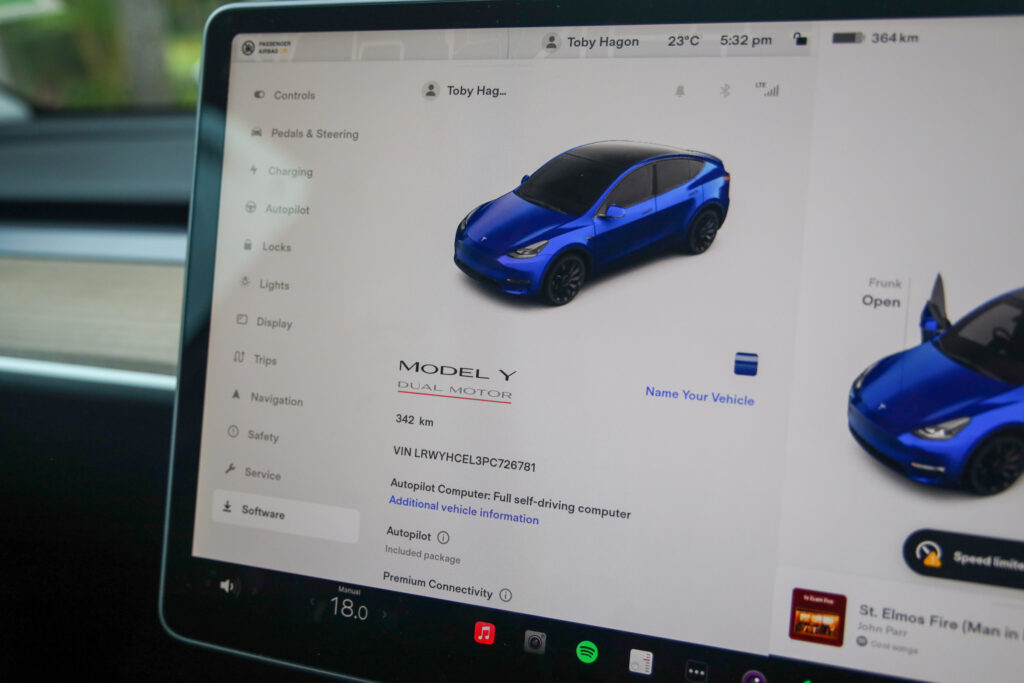
It means you can get to the point where you basically can’t see out the windscreen.
So it pays to know how to manually activate the wipers.
Go into the car icon in the bottom right of the screen and click on Controls, then select one of the wiper speeds.

There’s also a windscreen washer function either on the steering stalk (Model Y and older Model 3) or a button on the steering wheel (new Model 3 from late 2023/early 2024), that is the quickest way to activate the wipers, albeit with a squirt of washer fluid.
There’s no spare wheel
As with most EVs, Teslas don’t come with a spare tyre.
It’s not ideal, but it’s the way of (most of) the EV world, for now at least.
But the EV brand is ahead of most on coming to the rescue.
That’s because Tesla provides a tyre replacement and/or loan service while the car is under its warranty period (which is a below-average four years and 80,000km).
So if you get a flat, log a service request in the Tesla app and you should have a temporary replacement heading your way fairly quickly.
The app is also the place to log warranty claims or repairs. For minor issues you’ll get a technician sent to you rather than having to drop the car off.
Later on, go back to the menus
Once you’ve got used to the way the car functions head back into the main menu to tailor some of the various features.
You can set a long press on the left hand scroll wheel to access various menu items, for example. It could be a good way to quickly adjust the fan speed or cabin temperature or even activate the demister.
Everything could change
Just when you thought you were getting used to everything it could all change with a new software update.
Sometimes those software updates are minor and could improve little things, whether it’s the windscreen wipers or the layout of the main screen.
Other times it could noticeably change the way the car drives, from adjusting the brake regeneration to altering the operation of the cruise control.
Tesla is notoriously secretive, making it virtually impossible to work out what’s about to change, if anything.
Best to go in eyes wide open then!

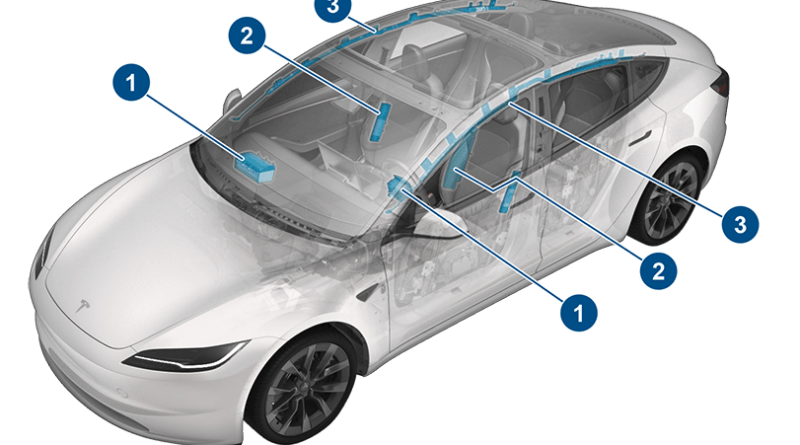



If only they made a wagon version with a HUD, I would buy one in an instant.